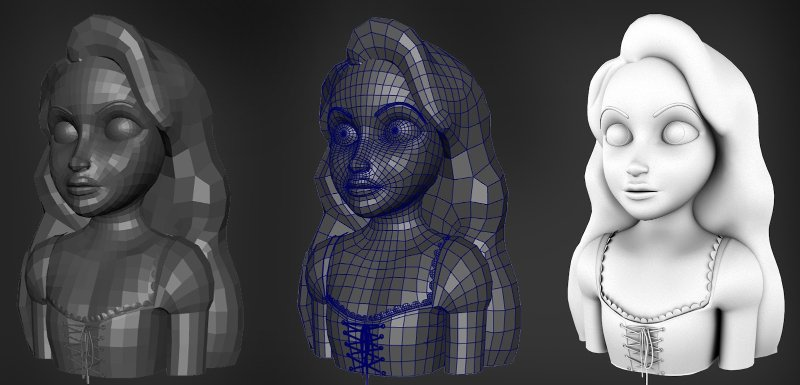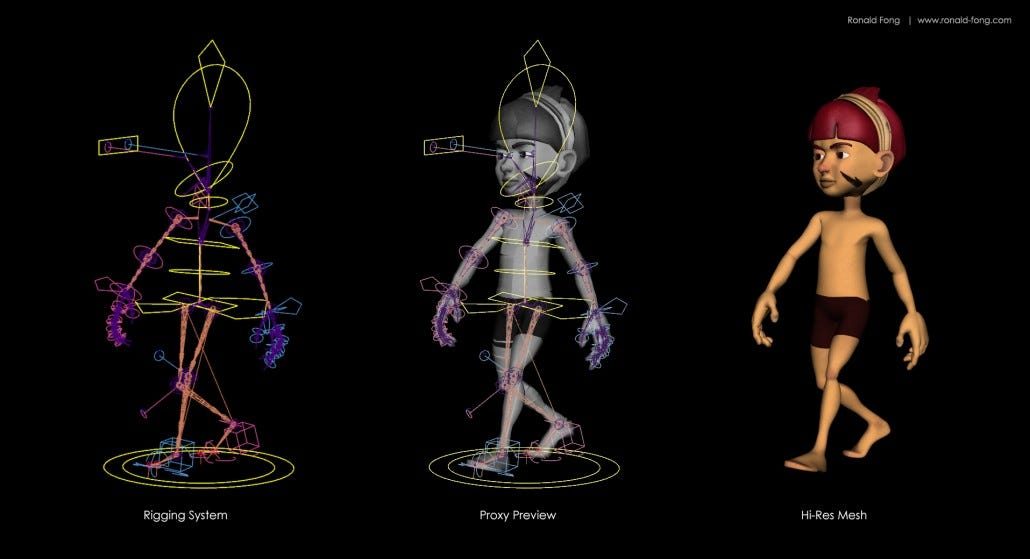Breathing Life into 3D Models: Animation Techniques & Software Guide
3D animation has taken the world by storm. The entire process of creating 3D animation is creative, fun, and possibly complex. But that is what most of the fun is about! With 3D animation, your creative factor is endless! You can create short clips, entire movies, games, or fun advertisements. The possibilities are endless! If you are a beginner learning about 3-dimensional animation or wish to learn more about the topic, this blog has covered you from scratch to finish! However, if you wish to hire a professional animation team who can do the job for you, contact us immediately!
This interesting article will expand your knowledge about 3D art and animation. It covers everything from lighting, shading, texture, special effects, and rendering to the final touches and provides a comprehensive A-Z guide on how 3D animations work. Moreover, we will also help you choose the best animation software and apps for your next project. So, let’s dive right in!
What’s 3D Animation?
3d animation is the technical art of creating moving objects or animation through the process of using 3-dimensional space with computer software. You could make anything 3D. The possibilities are endless when it comes to this animation. What’s better is that when you use the power of 3D animation, you are more likely to create a more interactive and popular piece of art than with regular 2D. Turning 3D objects or images into rapid-moving animation in succession shows the illusion of movement without any pauses. That is an example of flawless 3D animation.
How is 3D Animation Different From 2D?
Both 3D and 2D animation are to create digital objects that have movement. However, what makes them different is the level of realism you can bring out from a 3D animation model compared to a 2D. 3D models have dimensions, shadows, and a pop-up effect from the screen or paper, and 2D is seen as flatter. 2D animation has its own perks. For sure, the best example of when 2D animation stands out is the sitcom “The Amazing World of Gumball.” The producers used a staggering mix of animation techniques to really make it stand out. They got their hands on that attempt, too. It is normal for cartoons to have 3D animation in them, but incorporating other animation styles made the 2D animation pop in a different way!
As you can see in this image, the types of animation look chaotic but do harmonize with each other.
However, it is important to note that this kind of mix of animation does not work with all kinds of projects. It can be accepted unless you are to start a goofy cartoon project or something similar. Otherwise, it would be an animation malfunction!
As compared to 2D animation, 3D animation can be more pricey. Although there are cost-effective methods for this kind of animation, you still want to ensure the quality is good.
Developing such creative and complex animation could be difficult to do solely on your own, which is why we would advise you to hire professional animators to ease the process for you!
What Steps And Techniques Are Involved in 3D Animation?
3D animation includes a couple of steps before you reach your final product. So don’t fret. We have broken down each step with a detailed description for you to understand all about 3D animation better.
- Modeling: This is the first step when creating your 3D models. These models will later be animated and turned into motion animation. There are many different ways to do this, but some common techniques include polygonal modeling, sculpting, and procedural modeling. More types of modeling techniques are used, such as organic modeling and hard surface modeling.
Organic modeling mostly refers to natural objects that could surround characters, plants, and animals. Hard surface modeling refers to those made-up objects like buildings/architecture, cars, and basically thighs that man constructs.
There is some overlap between organic modeling and hard surface modeling. Even when modeling environments that naturally occur with rocks, plants, and other creatures, hard surface modelers build models. Similarly, organic modelers must use hard surface modeling techniques and practices when modeling specific parts of a character’s clothing.
- Rigging: Once the models are created, they need to be rigged with bones and joints to move and be animated. This is similar to how a skeleton works in a real body. This will allow you to code movement into the 3D animated object.
- Animation: This is where the magic happens! Animators use a variety of techniques to move the rigged models and create the desired movement. These techniques include keyframe animation, forward kinematics, inverse kinematics, and motion capture.
- Lighting and Rendering: Once the animation is complete, it needs to be lit and rendered. Lighting involves setting up the lights in the scene, while rendering is the process of calculating the final image based on the models, animation, and lighting.
Fun and interesting ways in 3D animation can be used include:
- Film and television: 3D animation is now widely used in both film and television for everything from animated features to special effects.
- Video games: 3D animation is essential for creating the graphics in most modern video games.
- Architecture and engineering: 3D animation can be used to create realistic simulations of buildings and other structures.
- Marketing and advertising: 3D animation can be used to create eye-catching commercials and other marketing materials.
- Medical and scientific visualization: 3D animation can be used to create realistic models of the human body or other complex objects.
From cartoon characters to photorealistic simulations, 3D animation is a robust tool to use! It is a constantly evolving field, and with the rapid development of new technology, the possibilities for 3D animation are endless.
Here are some additional fun facts about 3D animation:
- The first 3D animated film was “Toy Story,” which was released in 1995.
- The most expensive 3D animated film ever made is “Avatar,” which cost $237 million to produce.
- The Marvel Cinematic Universe is the most triumphant 3D animated film franchise, which has grossed over $22 billion worldwide.
How You Should Benefit from 3D Animation
Although 3D animation requires more than just a skill, it serves a purpose and adds value to your projects. There are numerous benefits to be gained from creating 3D animation, making it a great profession to choose.
Through the power of 3D animation, you can bring your imagination to life through virtual reality! 3d animation allows you to create a visual concept and create your dream animation or whatever you have in mind. In this domain, you have the complete freedom to animate! 3D animation strengthens your creative expression and opens up a new way of seeing things. You can develop storytelling skills and craft attention-grabbing plots. Whether you only wish to create short films or a thought-provoking ad, your animation skills will surely be useful! 3D animation is art. This is a method for you to express yourself and your imagination through this great asset.
In the context of professional skill and development, 3D animation is a skill that is highly in demand. This skill is used by film developers, TV advertisements, gamers, medical professionals, and architects. Once you gain a nack in this profession, you have eventually opened doors to various career opportunities! By creating a marketable portfolio with your 3D animation skills, you can easily showcase your skills in bulk form to your employers or clients. Lastly, based on profession, 3D animation is considered to be one of the most remote jobs to apply for. This career offers major flexibility and work from anywhere, regardless of where you are situated.
We must add that there will be personal growth as well. You will be able to master the art of lighting, physics, use of software, and many more valuable skills that are high in demand and great for personal growth for 3D animation. You will have quick skills in problem-solving and can easily gain the results you need. 3D animation helps with critical thinking and analytical skills. Additionally, you learn how to collaborate with a community full of thoughtful ideas and receive feedback, which will ultimately help you grow.
Here are a few other pointers as to why 3D animation is a good profession to choose:
- Create brand awareness
- Learn how to create audience-engaging content
- 3D animation is cost-effective
- Time-saving
How Does 3D Animation Work?
Depending on how much you know about 3D animations or if you wish to learn how to do so, through these simple steps, you can be close to being a professional!
Step 1- Pre-Production
When you have a theory in mind, you begin to map it out so you can grasp a visual representation of your thoughts, right? This is the same case with pre-producing 3D animation. It is also known as the project phase and gives a background and plot to your character that you wish to animate in 3D.
Step 2- Modeling
Only once you create a model for your 3D project can you breathe life into it! You start off with the meshes of the skeletal figure of the object or character. Then, you start to give that model some shape and add details, such as textures, materials, or little facial details if you create a 3D character. This process preps you for the next step, which is rigging!
Step 3- Rigging
Once you have created your model, you transfer that into software that helps you rig your model. This is when you add movement to the skeletal figure of your 3D model. The rig is then used to control movement into your character in certain positions you wish to set it. Sounds cool, right!?
Step 4- Animation
Now, this is where all the magic begins. After being done with the previous step, you are closer to starting your 3D animation. You will start to see your character doing actual movement. You can use tools that will help you adjust the model’s position, orientation, and other keyframes.
Step 5- Shading and Lighting
This step is the most crucial part when you are creating your 3D model. The shades add dimension and life to your model, making it look like it will pop out of the screen! That is the beauty of 3D animations. Of course, you will have to be vigilant and thorough with your work during this process. We will break that into points for you!
- Environment: Let’s say you are done with your 3D model, and now you place your animated model into the scenery, let’s say a forest. Now, if the sunlight hitting your model does not match the shades, that will create an off-putting model.
- Lighting is fast and constantly changing: you should make sure that your model has flexibility and adjusts to the lighting of the environment you put it in, regardless. Lighting really makes that poop 3D effect on your animated model, so it’s crucial to make it perfect.
- Intensity and color: Not all shading is completely pitch black. Different toes and dimensions must be used within your model’s shading part. For example, if you are to animate a leaf in 3D, you first need to decide whether it is green and healthy or a crisp autumn leaf. According to that, then, you will add depth to the leaf similar to the shades on the leaf.
- Angles and directions: 3D is real life. When we talk about 3D animation, your attempt should be to make it as close to reality as possible.
Step 6- Special Effects
Infuse your 3D animation with the magic of special effects. From captivating particle systems to the subtle swirl of dust motes, these elements enhance the dimensionality and realism of your scenes. In short videos and commercials, special effects can be a robust tool to grab attention and engage viewers. However, even subtle touches in simpler animations can add depth and character. Whether you’re crafting a forest vignette or a game demo, remember that special effects are the artist’s brushstrokes, adding nuance and detail to your 3D masterpiece.
Step 7- Rendering
This may be one of the most critical steps in 3D animation. This is where you put the data in the software you choose to animate with and apply specific methodologies. This process is going to build your entire animation. Being equipped with an exceptional animation computer and software will make the rendering process much easier for you.
Step 8- Post Production
Once you are at this step, you have finally made it to the final phase of your entire 3D animation project. You get to review your work with a third person to see if you missed anything. And this way you can make any changes.
Extra Pro-Tips For Your 3D Animation
- Try to have a clear mind when you begin your 3D animation design journey because it will need your utmost focus and attention. You will have better decision-making skills when you have a clear concept.
- Draft it out: make a little web of your thoughts towards your 3D animation. If they are scattered, you will have the time to assemble them accurately. This is planning, which is important.
- Create a backstory for your 3D animation. If you have a character to create, you will need to make some sort of small backstory for them. This will guide you into animating them better.
- Keep things simple. If you add too many complex special effects or details, your animation could be overwhelming. And keep in mind the intensity of your project. If it is for a movie or short clip, then adding in more would be better, but for a simple advertisement or so, you can go light-headed with the extra details.
- If you have extra time, explore and experiment with different techniques and concepts for your 3D animation. This will ignite your creativity, and you will be able to create more bold and unique 3D animations.
- Take a break when you need it. This point is self-explanatory: you are no robot. And to add, breaks can also give you time to freshen up your thoughts. You’ll probably end up seeing something in your 3D animation that you could not see before. We would truly stress over this point that breaks are important!
- Always accept feedback and take points of view from others. This will help you gain new insight into your overall 3D animation, help you identify any areas of improvement, and give you a new perspective on your work.
Best 3D Animation Software to Use for Your Next Big Project!
1. Autodesk’s Maya
Maya is renowned for its 3D animation tools. This software has been used to create some of the most blockbuster movies, such as Harry Potter, Spirited Away, and several other hits! Maya is used for both 2D and 3D animations, so you can access various animation styles and create complex characters this way.
2. Blender
Through Blender, you can create a wide variety of projects, even on a smaller scale. This software is created for video games, movies, and short animated ads.
3. Cinema 4D
Cinema 4D reigns supreme in the 3D animation world. Its intuitive interface and seamless software integration make it the go-to choice for creators of all levels.
4. K-3D
K-3D is perfect if you are a beginner and want to practice different animations and styles. This is a node-based program with plenty of basic features.
5. Houdini
Houdini’s procedural approach to animation, favored by studios like Disney and Pixar, allows for incredibly complex and realistic effects, from Elsa’s icy magic to the intricate fur of Sulley in Monsters Inc.
Is 3D Animation Difficult to Learn?
Keeping it straightforward, learning 3D animation from scratch will be a challenging process, especially if you are a beginner. You can opt for online courses or learn step-by-step from YouTube if you want to go the extra mile. If you have the creativity factor in you, you are one step closer to becoming a great 3D animator! You will have to learn about colors, drawing styles, anatomy, and shades! The learning difficulty varies from person to person. Some better grasp this, while others have a slow and steady learning pace. Whichever stage you are at in your 3D animation journey, always remember that anyone can practice as long as there is will!
You’ve Made It!
Ever wondered how those movie characters come to life? 3D animation is the magic behind it, but it’s not just flicking a switch. It’s an intricate dance of time, technology, and artistic talent. This article breaks it down for you, showing you just how amazing 3D animation really is. Got questions? We’ve got answers! Explore our video animation services at Animation INC or drop us a line, and let our experts guide you through the wonderful world of 3D animation.